The Unified Patent Court has introduced a ‘My Legal Team’ functionality in the case management system. The functionality ‘allows for representatives and other users such as legal assistants, to gain access and work on cases before the Court.’
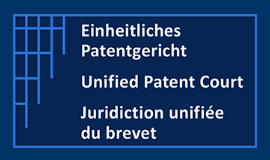 According to an announcement, the functionality ‘will be available for ongoing cases, for which the representatives already working on proceedings will be able to manage “My legal Team”. All new cases will also be created with the “My Legal Team” functionality integrated as from the start of the case.’
According to an announcement, the functionality ‘will be available for ongoing cases, for which the representatives already working on proceedings will be able to manage “My legal Team”. All new cases will also be created with the “My Legal Team” functionality integrated as from the start of the case.’
A user manual was published yesterday.
As is explained in the manual, a legal team is a group of CMS accounts allowed to work on one case under the responsibility of the authorised representative of the party. The “Legal Team” functionality is available for each party in a case. A legal team can therefore not exist prior to the existence of a main case for the party (Action/Application for measures, etc.).
All members of a team must have an account on the CMS with strong authentication. This is to allow them access to the documents in a case and to undertake tasks. This includes representatives and non-representatives such as legal secretaries.
The team can include members from different firms, for example the appointed law firm and a firm of patent attorneys, accountants or party experts. A team may consist of:
• Representatives before the UPC
• Non-representatives, such as legal secretaries, trainees, etc.
• Experts/translators who have an account on the CMS.
• One or multiple administrators (who may or may not be a representative).
Each defendant in a case is represented by one legal team and a legal team represents only one defendant. Multiple legal teams composed of the same members can co-exist for different cases.
Characteristics of the legal team
‘1. All members of the team can see documents in the case and complete tasks except for lodging if the member is not a registered representative. The system automatically assigns the tasks to the account indicated in the “Check CMS Account” section, but the other members of the legal team are able to claim the tasks. (…)
2. All members of a team must have an account on the CMS with strong authentication. This is to allow them access to the documents in a case and to undertake tasks. This includes representatives and non-representatives such as legal secretaries.
3. Only members of a team who are registered as representatives can formally lodge a document on the CMS. This means that members of a team who are not registered representatives can only select the “Review and edit” option in the “Review and lodge” task (…). To allow flexibility for lodging it is recommended to have more than one representative in a team.
4. The team can include members from different firms. (…) It is up to the appointed administrator of the legal team to set up the legal team.
5. In a future release, for each member of the legal team, it will be possible to indicate whether: a) The representative must receive notifications and at which email address. b) The user is the representative or one of the representatives and therefore such user’s name will appear in documents created by the CMS.’
________________________
To make sure you do not miss out on regular updates from the Kluwer Patent Blog, please subscribe here.


