The Unified Patent Court has announced that a new functionality is available on the CMS to download multiple documents at once from a given case.
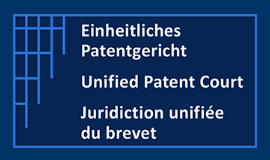 ‘Provided the need to access multiple documents from a case at once, the CMS now allows via a “Document Download” function, to download a bundle of documents.
‘Provided the need to access multiple documents from a case at once, the CMS now allows via a “Document Download” function, to download a bundle of documents.
In order to use this functionality, the allowed users will access the Document tab. This tab now includes, together with the “Search document” functionality, the option to download any selected document from the list of files available.
Users will run the search functionality as usual, which will then allow to select the desired documents to be downloaded as a bundle.’
Correction/Update representative
The UPC also informed users that a functionality is now available on the CMS to correct/update representative data. ‘In order to cater to the need of users who may require, in certain instances, to update representative’s data as entered on the CMS, the following functionality is now available: “Application to change the details of a representative in a pending case pursuant to RgR16.1(b)”.’
A guide on the use of the functionality is available on the Court’s website.
It is possible to both correct/update information as entered when filing a registration as representative before the Court; and to correct/update information as entered regarding representation in pending cases before the Court.
My Legal Team
Late November, the UPC introduced the ‘My Legal Team’ functionality in the case management system, which allows for representatives and other users to gain access and work on cases before the Court.’
________________________
To make sure you do not miss out on regular updates from the Kluwer Patent Blog, please subscribe here.


